-
Juicers
-
Multifruit solutions
-
Industrial
-
Accessories and spare parts
-
Services
-
Expand your knowledge
-
View all machines
-
Buy accessories
-
Search for spare parts
-
Discover which Zumex juicer suits you needs
-
Self-cleaning
-
Zitrux
-
Zitrux Compact
-
Juicers
-
Soul Series 2
-
Minex
-
Essential Pro
-
Versatile Range
-
Speed Range
-
Speed Pomegranates
Professional juicer machine
Professional juicer machine
Zumex Connect
Expand your knowledge
Canal Food Retail
Canal Industrial
Our philosophy and values




















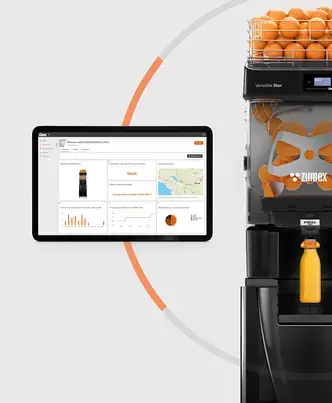











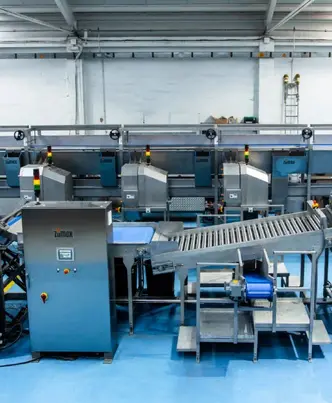


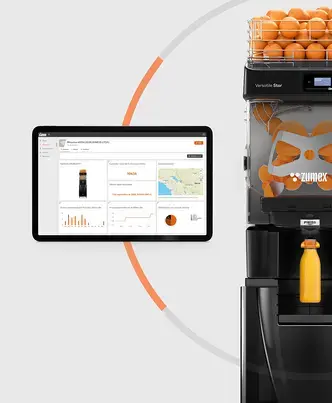






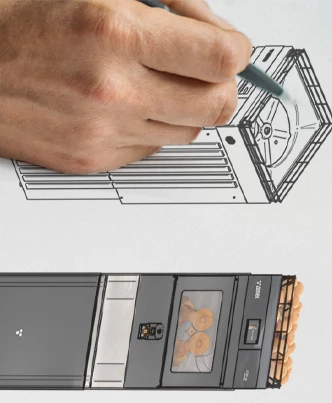
 Seasonal menus: A seasonal menu often features fruits and veggies you only offer when they’re in season (and less expensive) or innovative options that you only offer short term.
Seasonal menus: A seasonal menu often features fruits and veggies you only offer when they’re in season (and less expensive) or innovative options that you only offer short term.



